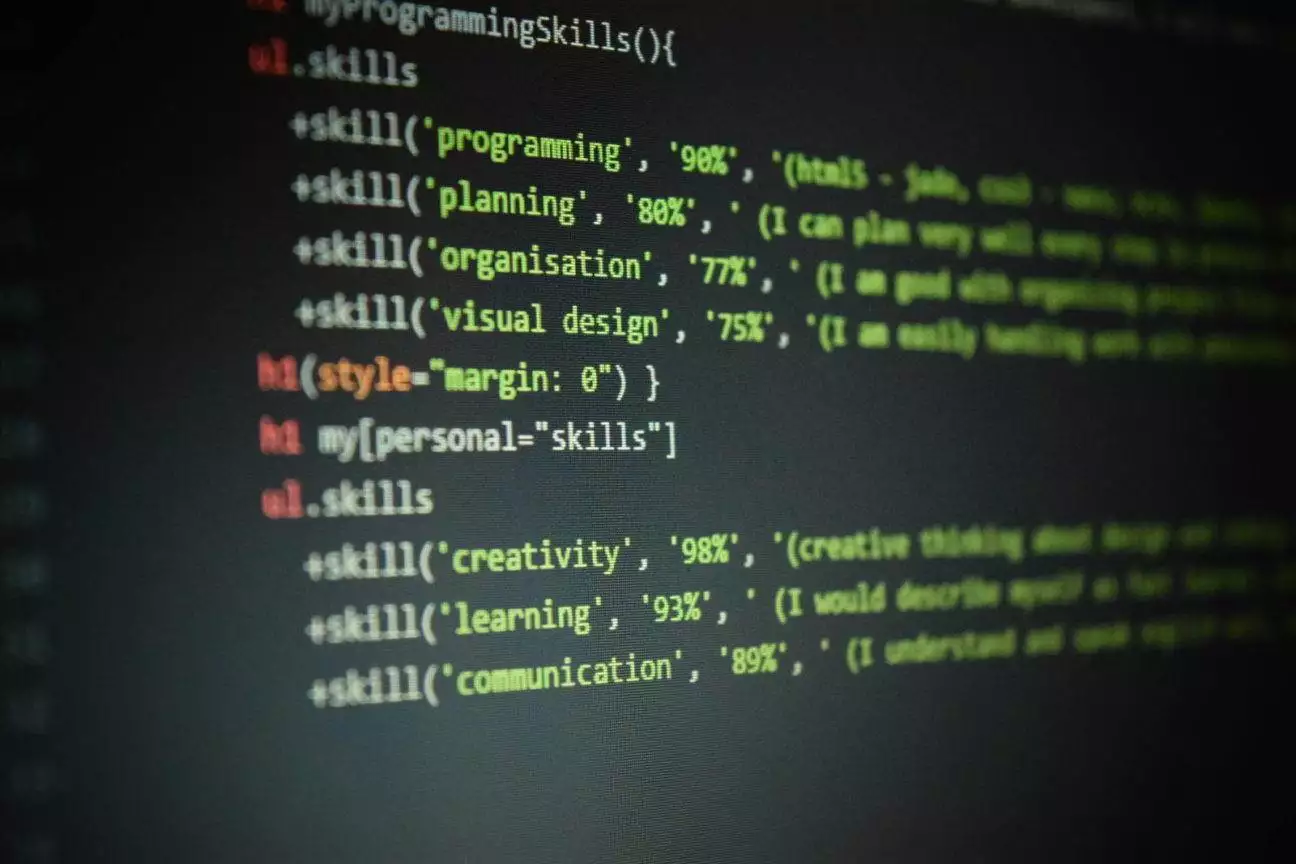Getting a website up and running for your business can be an expensive exercise but in this tutorial, we are going to create a website from scratch and the best thing of all it will be free. WordPress is one of the most popular Content Management Systems for building websites and has a 60% share of the CMS market and runs on 33% of all websites on the internet. These are very impressive figures and not only is it free to download but it is a very easy platform to install and configure. Below I’ll show you how quickly and easily you can have a professional looking website up and running for your business and it will be totally free. If you want to skip all the reading then skip down to the bottom of the page to view the full video.
How to Create a free WordPress website for Beginners
Firstly you will need to have installed the latest version of WordPress from wordpress.org or install it using your hosting provider’s installation option. Most hosting companies will have a WordPress image you can install. Once logged into your WordPress admin dashboard you will then be able to install the WPAstra theme and the Astra Starter Sites plugin from the WordPress repository.
Installing the Astra Theme
First, you will need to download and install the WP Astra theme from the WordPress repository. Watch the video below to show you the step-by-step instructions on how to install and activate the free WPAstra Theme.
Installing the Astra Starter Sites Plugin
Astra have supplied a whole lot of starter sites that can easily be installed to get you started with your sites. There are various types of starter sites covering different types of businesses that can be installed. Once again the Starter Sites plugin can be downloaded and installed from the WordPress repository. Below is a detailed video of how to download and install the plugin.
Importing the Astra Starter Site
Now that we have successfully installed and activated the Astra theme and Starter Site plugin we are now in a position to import one of the starter sites into our WordPress installation. Below is a step-by-step video of importing the site.
You have now created a professional looking website for your business in under 10 minutes and it is completely free. There are other issues to consider when building a website such as speed, security and SEO. I will create more tutorials in the future covering these topics.
Should you prefer to watch a video of the whole process you can watch it below.